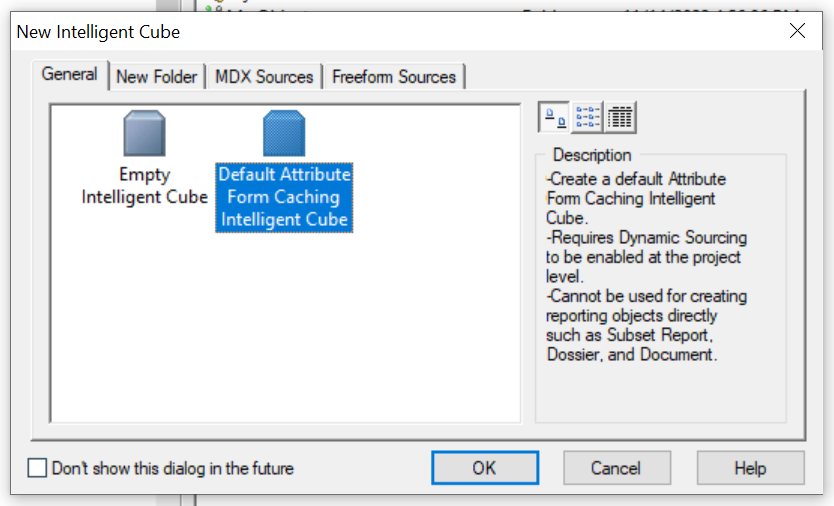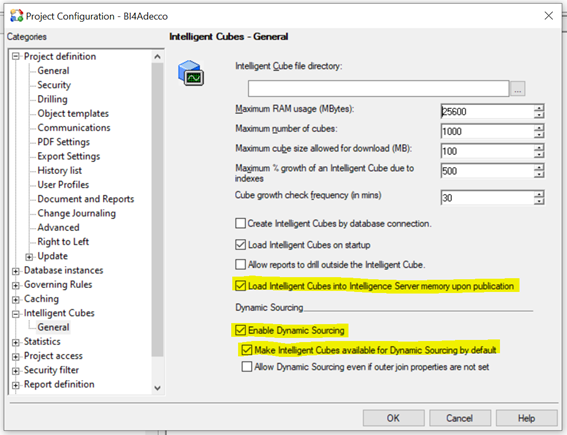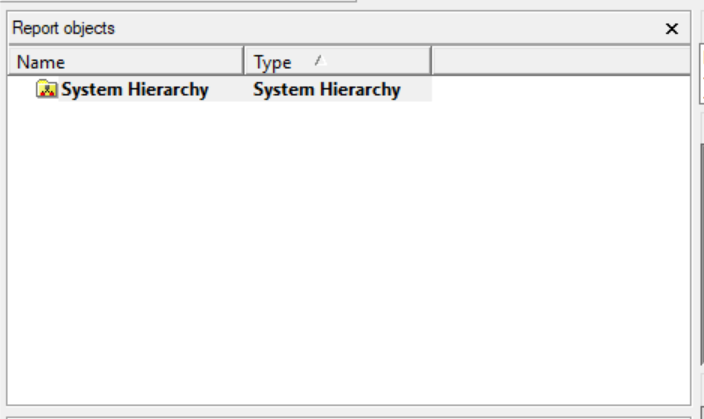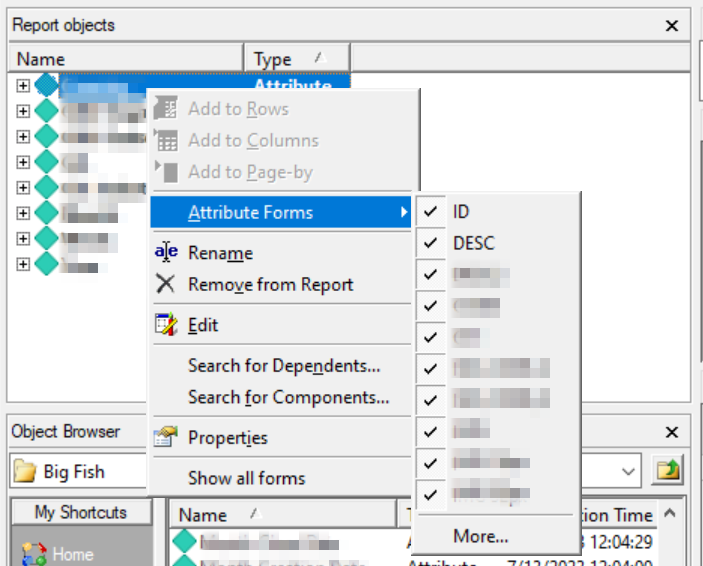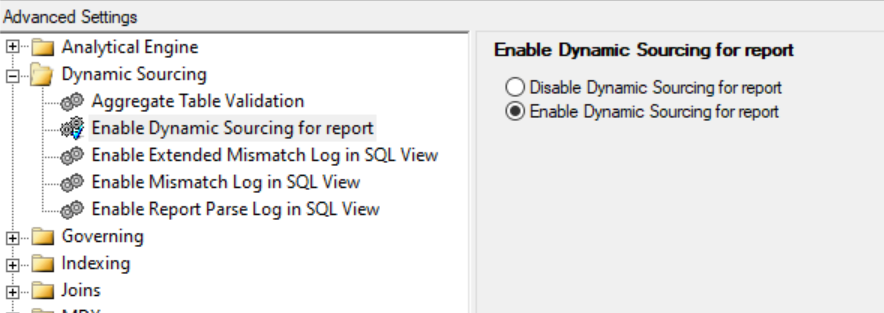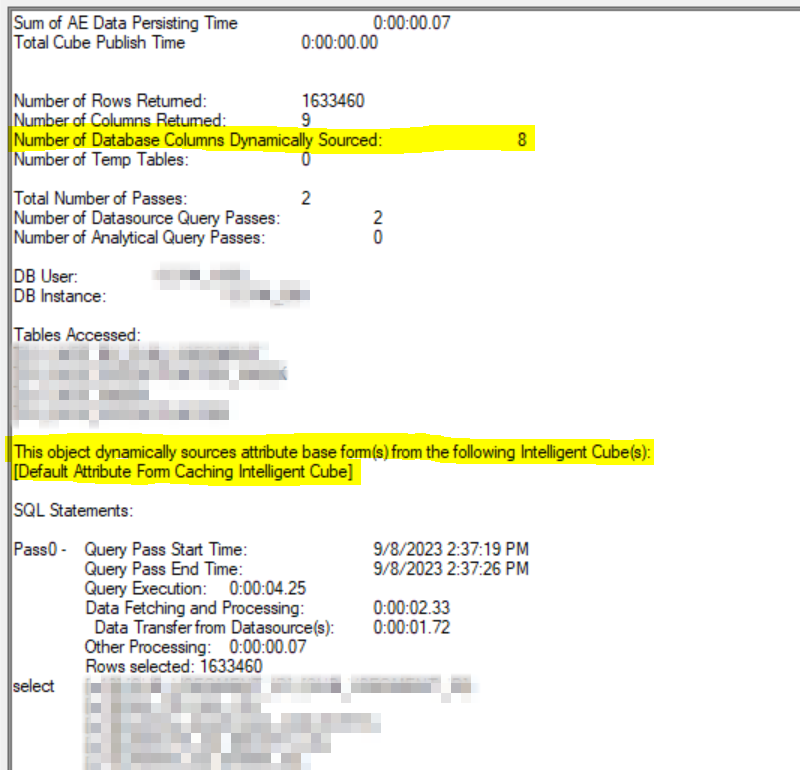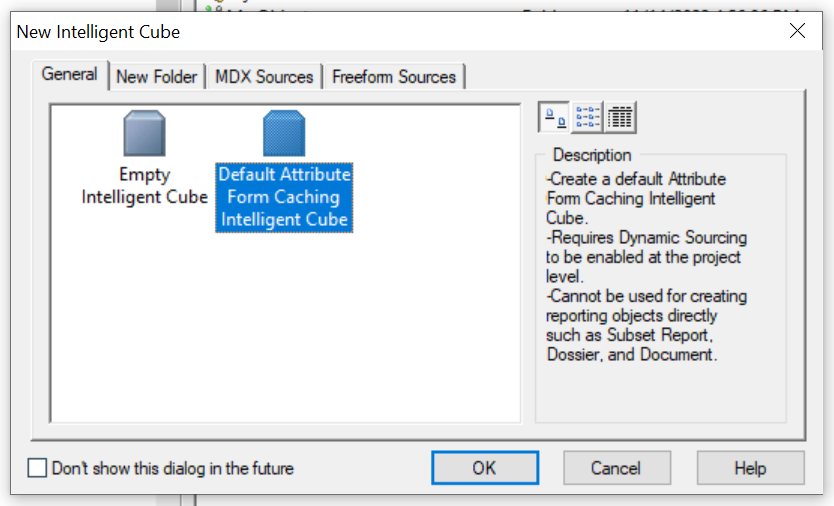
In this case (as also mentioned in the message visible on the right side of the image above), it is not possible to build a report based on this type of cube. Additionally, this cube cannot be used as a data source for building a document or dossier. Instead, this object is used for caching attribute forms of the attributes added to it.
By including such a cube in the project—one that contains all available attributes—all attribute forms will always be retrieved from the cache, significantly improving report performance.
For this type of cube to function properly, the options shown in the image below must be selected at the project configuration level.
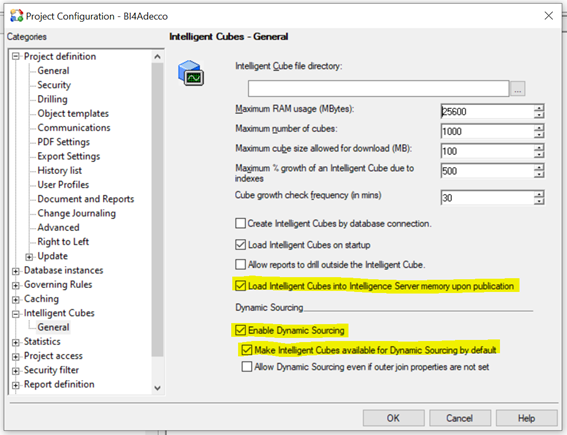
This approach ensures that any report containing all or some of the attributes can dynamically select the data source as the one stored on the Intelligence Server, via our cube.
It’s worth noting how such a cube generates SQL—it produces a series of individual SELECT queries (one for each table from which data is retrieved). Therefore, there is no need to worry about table joins or the structure of the data model itself.

To use the Default Attribute Form Caching Cube functionality, follow these steps:
Create a cube by selecting Default Attribute Form Caching Cube as the type.
A cube editing window will appear. It is important to note that by default, this type of cube always includes System Hierarchy among the report objects. If this object is left in the cube, all attributes along with all their attribute forms present in the project will be loaded into the cube.
For the purposes of this example, System Hierarchy will be removed.
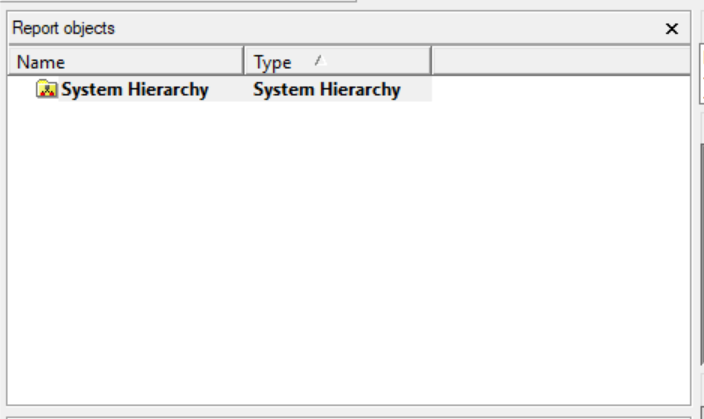
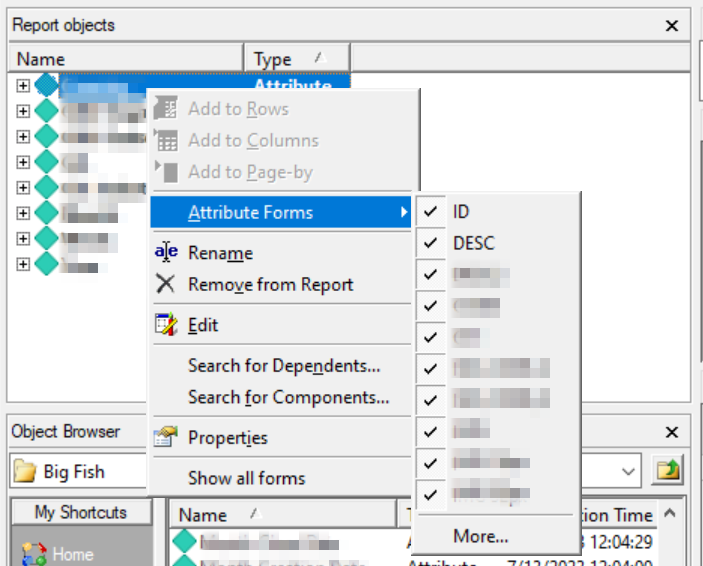
Next, you need to create a standard report that uses the attributes previously included in your caching cube. It's important to note that this should be a regular report—not one built on top of the cube.
Make sure that dynamic sourcing is also enabled at the report level, just as it was configured at the project level. This setting can be found under the Data > VLDB Properties tab.
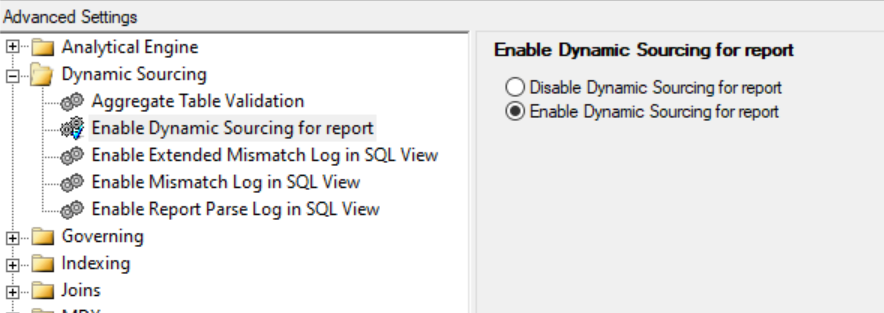
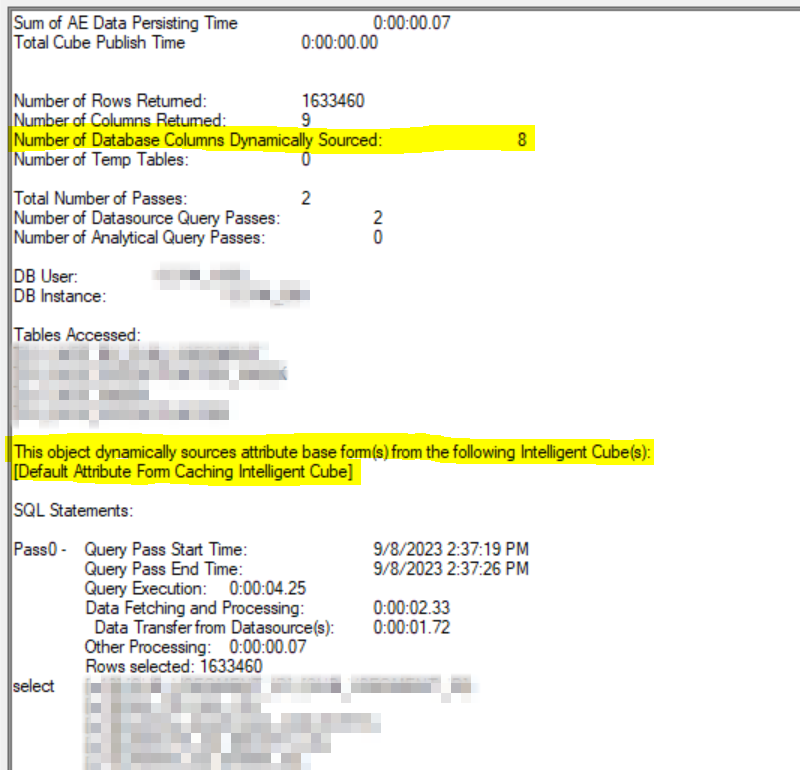
It’s important to note that at no point in the previous steps was the report explicitly directed to use the caching cube. This is because, when dynamic sourcing is enabled both at the project level and within the specific report’s settings, reports automatically detect and use the appropriate Default Attribute Form Caching Cube.
This is a very convenient and efficient method for optimizing query performance. However, due to this automatic behavior, it’s crucial to exercise caution when using Default Attribute Form Caching Cubes.
Despite their advantages, these cubes share some limitations with standard Intelligent Cubes. However, since they operate at the project-wide level, the impact of any issues can be more significant.
The most critical aspect to keep in mind is ensuring data refresh is properly managed. It is also recommended to avoid using default caching for attribute forms that change frequently, as this can lead to outdated data being served, ultimately affecting report accuracy.